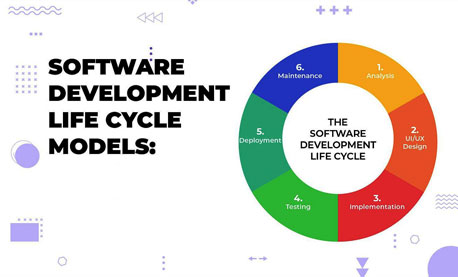Task management software is a digital tool designed to help you organize, prioritize, and track your tasks in an efficient way. It goes beyond a simple to-do list by offering a range of features to streamline your workflow and boost productivity. Here’s a breakdown of what it can do:
- Task Creation and Management: Easily add tasks, subtasks, and assign them to yourself or your team members.
- Prioritization and Deadlines: Set priorities for tasks based on importance and urgency, and establish deadlines with reminder notifications to keep you on track.
- Progress Tracking: Track the progress of your tasks, allowing you to visualize what’s completed and what’s still pending.
- Collaboration Features: Facilitate teamwork by sharing tasks, communicating with team members, and delegating work efficiently (particularly useful for team-based projects).
- Reporting and Analytics: Gain insights into your workflow by generating reports that can help you identify areas for improvement.
Imagine task management software as a digital command center for your tasks. It helps you stay organized, focused, and accountable, ultimately increasing your productivity and helping you achieve your goals.
Key Features of Effective Task Management Software

Effective task management software is pivotal in enhancing productivity, streamlining workflows, and ensuring the successful completion of projects. While the specifics may vary depending on the nature and needs of a business or team, certain key features are universally recognized as essential for any task management tool. These features not only facilitate smooth operation but also contribute significantly to the efficiency and effectiveness of project management efforts.
- Intuitive User Interface (UI): An intuitive and user-friendly interface is the cornerstone of effective task management software. It should allow users to navigate the system easily, add tasks quickly, and find the information they need without unnecessary complexity. A well-designed UI reduces the learning curve for new users and enhances productivity by enabling efficient task management.
- Task Prioritization and Categorization: The ability to prioritize and categorize tasks is crucial for managing workload and meeting deadlines. Effective software offers flexible options for setting priorities and organizing tasks into categories or projects. This helps teams focus on what’s most important and ensures that critical deadlines are met.
- Collaboration Tools: In today’s collaborative work environments, the best task management software facilitates seamless communication and teamwork. Features such as real-time updates, comments, task assignments, and file sharing enable team members to work together efficiently, regardless of their location. This fosters a cohesive team dynamic and ensures everyone is aligned on project goals and progress.
- Customization and Flexibility: Every team has its own workflow and preferences. Effective task management software accommodates this diversity through customization options. Users should be able to tailor the software to their specific needs, whether that means custom dashboards, configurable notifications, or personalized task views. This flexibility ensures that the software can adapt to various project requirements and user preferences.
- Integration Capabilities: The ability to integrate with other tools and platforms is a critical feature of effective task management software. Integrations with email clients, calendar apps, file storage services, and other productivity tools can streamline workflows and reduce the need for switching between applications. This saves time and ensures a smoother, more cohesive work process.
- Mobile Accessibility: With the increasing prevalence of remote work and on-the-go productivity, mobile accessibility has become a must-have feature. Effective task management software offers a robust mobile app or mobile-optimized web interface that allows users to manage tasks, communicate with team members, and stay updated on project progress from anywhere.
- Progress Tracking and Reporting: Insight into task and project progress is essential for effective management. The best software provides comprehensive tracking features and customizable reporting tools. These allow teams and managers to monitor progress, identify bottlenecks, and make data-driven decisions to keep projects on track.
- Security and Data Protection: Given the sensitive nature of project data, security features are non-negotiable. Effective task management software ensures the security of data through encryption, secure access controls, and regular backups. Compliance with industry-standard privacy regulations and transparent data handling policies further contribute to the trustworthiness of the software.
- Scalability; As businesses grow, their task management needs evolve. Scalable software can accommodate increasing numbers of users, projects, and tasks without compromising performance. This ensures that the software remains a valuable tool for the business over the long term, supporting growth and adaptation.
Selecting task management software that embodies these key features is essential for optimizing productivity, enhancing collaboration, and achieving project success. These features represent the foundation of effective task management and are critical for any team looking to improve its project management practices.

Benefits of Using Task Management Software
Task management software has become an indispensable tool for individuals and organizations aiming to optimize their workflow and boost productivity. The adoption of such software offers a myriad of benefits, streamlining operations and ensuring that both personal and collaborative projects are completed efficiently and effectively. Here are some of the key benefits of using task management software:
- Improved Organization: Task management software allows users to create, assign, and track tasks in a centralized platform, eliminating the clutter and confusion that can arise from using multiple, disjointed tools. By providing a clear overview of all tasks, including their status, deadlines, and priorities, these tools help individuals and teams stay organized and focused on what needs to be accomplished.
- Enhanced Collaboration: For teams, task management software is a game-changer in terms of collaboration. It facilitates real-time communication and information sharing, allowing team members to work together seamlessly, regardless of their location. Features like shared task lists, comments, and file attachments ensure that everyone has access to the latest updates and resources, fostering a collaborative environment that encourages teamwork and reduces the likelihood of miscommunication.
- Increased Productivity: By automating routine tasks and organizing work more effectively, task management software significantly boosts productivity. It enables users to focus on high-priority tasks by providing tools for scheduling, setting reminders, and tracking progress. This clear direction helps minimize procrastination and ensures that efforts are concentrated on the tasks that contribute most to project success.
- Better Time Management: With features designed to help users prioritize tasks and manage their time more effectively, task management software is an excellent tool for improving time management skills. It allows for the setting of deadlines, estimation of task durations, and scheduling of work based on priority, helping users allocate their time wisely and meet deadlines.
- Enhanced Accountability: Task management software enhances accountability by assigning tasks to specific individuals and tracking their progress. This visibility ensures that everyone knows what they are responsible for and when tasks are due, reducing the risk of tasks falling through the cracks. It also enables managers to monitor project progress and team performance, making it easier to identify and address issues promptly.
- Accessible Anywhere: Most task management tools are cloud-based, offering the flexibility to access your tasks and projects from anywhere, on any device with an internet connection. This accessibility is particularly beneficial for remote teams or individuals who travel frequently, ensuring that work can continue smoothly regardless of location.
- Insightful Analytics and Reporting: Task management software often includes analytics and reporting capabilities that provide insights into project progress and team productivity. These features enable users to track performance metrics, identify bottlenecks, and assess the overall efficiency of their workflows. Armed with this data, teams can make informed decisions to optimize their processes and improve outcomes.
- Stress Reduction: By providing a structured approach to managing tasks and projects, task management software can significantly reduce stress and overwhelm. Knowing that all tasks are accounted for and organized in a system can alleviate the mental load of trying to keep track of multiple responsibilities, allowing users to focus more on the work itself rather than worrying about what they might be forgetting.
The Role of Task Management Software
Task management software has emerged as a critical tool for enhancing productivity and efficiency in both personal and professional settings. Its role extends beyond simple task tracking; it serves as a comprehensive platform that streamlines project management, fosters collaboration, and enables effective time management. As the digital landscape evolves, the importance of task management software in ensuring the smooth operation and success of projects cannot be overstated.
- Streamlining Project Management: One of the primary roles of task management software is to streamline the entire lifecycle of a project. From planning and delegation to tracking progress and reviewing outcomes, it provides a centralized platform that makes managing tasks more straightforward and transparent. It allows project managers and team members to stay aligned on goals, deadlines, and responsibilities, ensuring that everyone is on the same page and working towards the same objectives. By automating routine processes and providing real-time updates, task management software significantly reduces the time and effort spent on administrative tasks, allowing teams to focus more on the work that matters.
2. Enhancing Collaboration Across Teams: In today’s globalized work environment, where remote work and distributed teams have become increasingly common, task management software plays a crucial role in bridging the gap between team members. It facilitates seamless collaboration, enabling team members to communicate, share files, and work together on tasks, regardless of their physical location. Features like comments, mentions, and shared workspaces ensure that all team members can contribute ideas, provide feedback, and stay informed about project developments. This level of collaboration is essential for fostering a sense of unity and purpose among team members, ultimately leading to more successful outcomes.
3. Improving Time Management and Productivity: Effective time management is another significant benefit of task management software. It allows users to prioritize tasks, set deadlines, and allocate time accordingly, helping to avoid over commitment and burnout. Many task management tools also include time tracking features that offer insights into how time is being spent, enabling individuals and teams to identify inefficiencies and adjust their work habits for better productivity. By providing a clear overview of tasks and deadlines, task management software helps users focus on high-priority activities, making it easier to achieve goals and meet deadlines.
4. Providing Insightful Analytics and Reporting: Task management software often comes equipped with analytics and reporting tools that provide valuable insights into project performance and team productivity. These tools can track key metrics such as task completion rates, time spent on tasks, and project progress, enabling managers to make informed decisions and adjustments. By analyzing trends and patterns, organizations can identify areas for improvement, celebrate successes, and strategize for future projects. This data-driven approach to project management and team performance is crucial for continuous improvement and success.
5. Adapting to Diverse Needs and Industries: The versatility of task management software is one of its most significant advantages. Whether it’s a small startup, a large corporation, a non-profit organization, or an individual freelancer, task management tools can be customized and scaled to meet the unique needs of any user or team. With a wide range of features and integrations available, these tools can be tailored to suit specific workflows, industries, and project types, making them an invaluable resource for managing work more effectively.
6. Case Studies: Successful Task Management Implementations: Real-world examples and Lessons Learned from successful implementations of task management software provide valuable insights and practical advice. How to Measure Success offers metrics and benchmarks for evaluating the effectiveness of your task management strategies.
7. Overcoming Common Challenges with Task Management Software: Identifying and addressing common pitfalls is essential for the successful adoption of task management tools. This section provides strategies for Effective Implementation, Training, and Support, ensuring users can leverage the full potential of their chosen software.
Choosing the Right Task Management Software for Your Business
Selecting the right task management software is a pivotal decision that can significantly impact the productivity and efficiency of your business. With a plethora of options available, it’s crucial to navigate this landscape carefully to find a solution that aligns with your business needs, workflows, and objectives. Here are key considerations to guide you in choosing the most suitable task management software for your business.
- Identify Your Business Needs: Before diving into the sea of available software options, clearly define what you want to achieve with task management software. Consider the size of your team, the complexity of your projects, and the specific challenges you face in task management. Are you looking to improve team collaboration, streamline workflows, or gain better visibility into project progress? Understanding your primary objectives will help you narrow down your options to those that are most likely to meet your business requirements.
- Evaluate User-Friendliness: The best task management software is the one that your team will actually use. User-friendliness is a critical factor to consider. Software that is intuitive and easy to navigate can significantly reduce the learning curve and encourage widespread adoption among your team members. Look for software with a clean interface, logical navigation, and clear instructions or support materials. Consider conducting a trial run with your team to gauge usability before making a final decision.
- Consider Customization and Scalability: Businesses evolve, and so do their task management needs. The software you choose should not only fit your current requirements but also grow with your business. Look for platforms that offer customization options, allowing you to tailor features, workflows, and reports to your business’s unique needs. Scalability is equally important; ensure that the software can handle an increasing number of tasks, projects, and users without compromising performance.
- Assess Collaboration and Integration Capabilities: In today’s interconnected work environment, the ability to collaborate seamlessly and integrate with other tools is paramount. Evaluate whether the task management software facilitates easy communication and collaboration among team members. Features such as file sharing, real-time updates, and commenting can enhance teamwork and efficiency. Additionally, consider the software’s integration capabilities with other tools your business uses, such as email platforms, calendars, CRM systems, and cloud storage services. Seamless integration can streamline workflows and reduce the need for manual data entry.
- Review Reporting and Analytics Features: Insightful reporting and analytics can transform how you manage tasks and projects. These features provide visibility into project progress, team productivity, and potential bottlenecks, enabling data-driven decision-making. Look for software that offers customizable reports, dashboards, and analytics tools that can give you a comprehensive view of your operations and help you identify areas for improvement.
- Examine Security and Reliability: Security is a non-negotiable aspect of any business software, especially when handling sensitive project information. Ensure that the task management software you choose adheres to industry-standard security protocols and offers features such as data encryption, secure login options, and regular backups. Reliability is also crucial; opt for software with a proven track record of uptime and responsive customer support to minimize disruptions to your business operations.
- Compare Pricing and Value: Finally, consider the pricing structure of the task management software in relation to the features and value it provides. Many platforms offer a range of pricing plans based on the number of users, the extent of features, and the level of support. Determine your budget and compare it against the costs and benefits of each option. Keep in mind that the cheapest option is not always the best value; invest in software that meets your needs and delivers a positive return on investment.
Choosing the right task management software requires careful consideration of your business’s unique needs, workflows, and goals. By focusing on user-friendliness, customization, collaboration, security, and value, you can select a solution that not only enhances task management but also contributes to the overall success and efficiency of your business.
FAQs on Task Management Software
- How do I create tasks?
Creating tasks is easy! Simply add a title, description (optional), due date, and priority level. You can also assign tasks to team members (on paid plans).
- Can I set reminders for tasks?
Absolutely! You can set reminders for upcoming deadlines to ensure you never miss a beat.
- How do I collaborate with others on tasks?
Our paid plans offer collaboration features that allow you to share tasks, assign them to team members, and communicate directly within the software.
- Can I track the progress of my tasks?
Yes! You can track the progress of your tasks and see what’s completed and what’s still pending.
- Does [Task Management Software Name] offer mobile apps?
Yes (if applicable)! We offer mobile apps for both iOS and Android devices, allowing you to manage your tasks on the go.
Security and Privacy
- Is my data secure with [Task Management Software Name]?
Yes, your data security is our top priority. We use industry-standard security measures to protect your information.
- Can I control who sees my tasks?
Absolutely! You have complete control over who can see your tasks, depending on your permission settings (applicable for team plans).
Still have questions?
Don’t hesitate to contact our support team for further assistance. We’re happy to help! Contact with us: +88 01795-788488 (WhatsApp)
Conclusion
Task management software is indispensable in today’s digital landscape. Choosing the right platform can significantly enhance productivity and operational efficiency. This guide offers valuable insights and practical tips for selecting, implementing, and maximizing the benefits of task management tools. GCTL INFOSYS is one of the most prominent Task management software Development Company in Bangladesh.