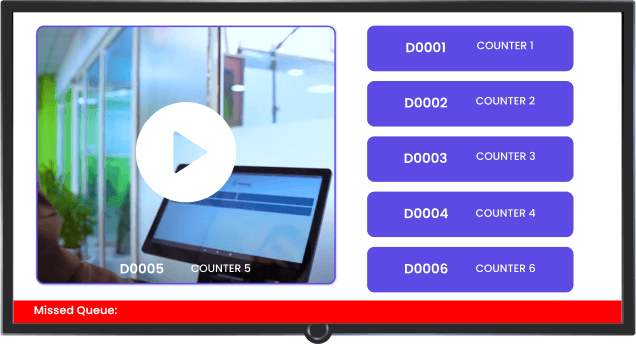Software with Displays
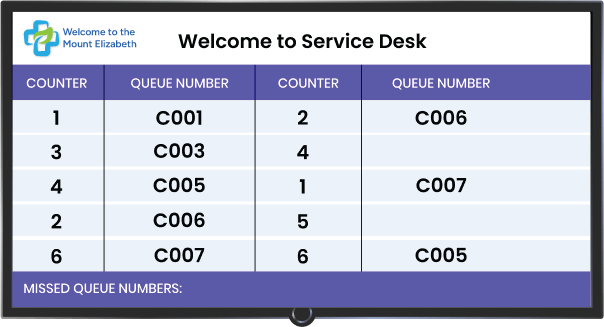
Software Application for Waiting Rooms
- These electronic screens are used for communication so real-time information can be easily passed on to customers in waiting rooms.
- Queue Management Software can be mounted on walls, ceilings, or freestanding structures to ensure proper visibility to everyone in the waiting area.
- Display sizes are available from 32 to 52 inches, offering flexibility for different spaces and applications.
- You can showcase any type of content such as images, videos, and text form.
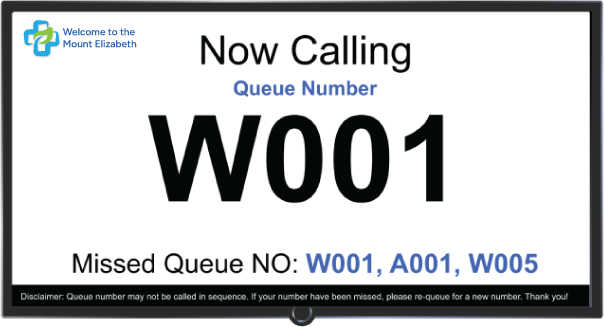
Application of Software for Counters
- Counter screens are strategically placed at service counters to show the unique ticket number or other information to engage customers.
- Streamlined user interface for easy operation at counters.
- Enhances customer experience and facilitates communication.
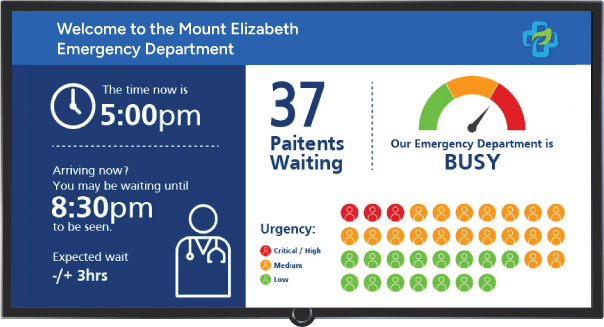
Application for Display
- A specific application for managing and displaying content in waiting areas.
- It likely includes features such as queue management, displaying wait times, and providing other important information to individuals in the queue.
- Customizable to showcase various types of content, maintaining customer engagement.
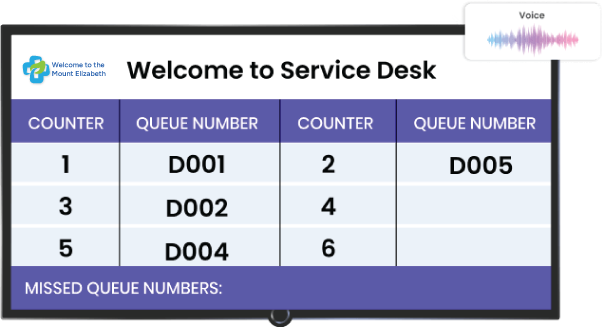
Voice Announcements Application
- Utilizes audio output to communicate information to the audience.
- Can be integrated with digital signage to provide verbal announcements or instructions.
- Improves accessibility and ensures information reaches persons who may not be actively looking at the displays.
Key Features

Dynamic Content
Our Queue management software refers to the real-time adaptation of displayed information based on current queue status, customer preferences, and service demand. This feature enables the software to display personalized messages, estimated waiting times, promotional content, or relevant updates on digital screens or mobile devices.

Data Integration
Our Queue management software involves connecting and unifying data from various sources, such as CRM systems, appointment scheduling platforms, and customer databases, to provide a seamless and cohesive view of customer interactions and service flow.

Analytics and Reporting
Our Queue management software provides valuable insights into service performance and customer behavior by analyzing key metrics such as wait times, service duration, and customer flow. This feature enables organizations to monitor real-time queue dynamics, identify bottlenecks, and optimize resource allocation.

Multi-display Management
Our Queue management software allows businesses to control and customize content across multiple screens within their premises. This feature enables the centralized administration of various displays, such as digital signage, queue status boards, and informational kiosks, ensuring consistent and dynamic communication with customers.

Text-to-Speech
Our Queue management software transforms written text into spoken announcements, enhancing communication and accessibility. This feature automatically vocalizes queue updates, such as calling the next customer, providing instructions, or sharing important information.
What is Queue Management Software?
Queue Management Software is a digital tool designed to organize, manage, and optimize queues for businesses and service providers. It simplifies customer flow by assigning tokens, automating waitlists, and notifying customers of their turn through SMS or mobile apps.
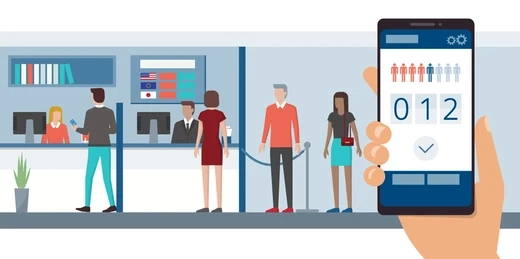
Key Benefits of Queue Management Software
- Reducing Wait Times: Customers spend less time waiting in lines, leading to a smoother service experience.
- Enhancing Customer Satisfaction: By providing transparency and convenience, the system helps businesses deliver a superior customer experience.
- Optimizing Staff Efficiency: Staff can focus on key tasks instead of managing queues manually, improving overall productivity.
Key Functions of a Queue Management System
- Automated token generation
- Real-time queue tracking and reporting
- Multi-channel notifications (SMS, emails, app alerts)
- Data analysis for performance improvement
How Does Queue Management Software Work?
At the core, the system assigns tickets or tokens to customers based on their service needs. It uses dynamic algorithms to manage queue order, notify customers in real time, and assign available staff to high-priority tasks. Smart queue systems even allow remote check-ins via mobile apps, enabling customers to wait off-site and arrive when it’s their turn.
Industries that Benefit from Queue Management Software
1. Hospitals and Clinics
Efficient queue systems ensure that patients are treated fairly and in a timely manner, especially in emergency rooms or outpatient departments.
2. Banks and Financial Institutions
By optimizing teller queues and improving appointment scheduling, banks can reduce customer churn and improve service quality.
3. Government Organizations
Public sector offices can better manage high foot traffic, especially during peak service hours, minimizing complaints and delays.

Smart Queue Management Systems for Hospitals
Hospitals often deal with a high volume of patients across multiple departments. A smart queue management system helps prioritize patients based on urgency and ensures doctors and staff stay on schedule. Additionally, it improves outpatient service by letting patients know their position in the queue via mobile notifications.
Banking Solutions with Queue Management Systems
Long lines at banks can discourage customers from visiting branches. A queue management system enables smooth transactions by allowing customers to take virtual tokens and wait comfortably until their turn arrives. It also helps banks maintain high service standards, enhancing customer loyalty.
Queue Management Software in Government Organizations
In government offices, service requests such as issuing IDs or licenses often result in long queues. With a queue management system, citizens can book appointments online, receive token numbers, and visit the office when their turn is near, ensuring faster and hassle-free service.
Features of the Best Queue Management Software
- Real-Time Monitoring and Reporting: Track queue statuses and make data-driven decisions.
- Customizable Workflows: Tailor the system to match your organization’s processes.
- Multi-Channel Notifications: Inform customers of their turn via SMS, email, or mobile apps.
- Mobile App Integration: Let customers check wait times and join queues remotely.
Why Choose a Smart Queue Management System?
Automating the queuing process reduces human error and ensures consistency. A smart system offers flexibility by adapting to business growth and seasonal demands, ensuring long-term benefits.

Choosing the Right Queue Management Software
When selecting a solution, consider factors like:
- Scalability: Can it handle peak periods and future growth?
- Cost: Does it offer value for money?
- Customer Support: Is there 24/7 assistance available?
Implementation Tips for Queue Management Software
- Training Staff: Ensure employees understand how to use the system efficiently.
- Managing Change: Communicate benefits to both staff and customers to ensure acceptance.
- Smooth Deployment: Test the system before full implementation to identify and resolve issues.
Real-Life Examples of Successful Queue Management Software Usage
- A hospital reduced outpatient wait times by 40% after deploying a smart queue system.
- A bank improved customer satisfaction by allowing clients to join queues remotely via a mobile app.
- A government office decreased complaints by 30% through an online appointment system.
The Future of Queue Management Systems
The future looks bright with technologies like AI and machine learning shaping the next generation of queue management solutions. Predictive analytics will soon allow businesses to forecast waiting times and manage resources more effectively.