What is GCTL POS Software ?
Point of Sale (POS ) Software is a easy to use point of sales system for retail store, super shop and restaurants. You can use it in any device such as your phone , laptop or desktop computer. By connecting POS printer, bar-code scanner and cash drawer you can make it a full functional Point Of Sales system. It has almost all the facility including INFOSYS POS Management system, sales and purchase management system, customer and employee management system which can automate your organization the way you never did before. With real time reporting you can get a clear view of your business anytime you want.

A POS system typically includes both hardware and software. Hardware components may involve barcode scanners, receipt printers, and card readers, while software handles invoicing, sales tracking, and inventory updates. For businesses in Bangladesh, adopting the right POS software is essential to stay competitive and enhance operational efficiency.
Check out our wide range of features

Customer management
Keep each and every details of your customer stored in your system . So you don’t need loose them in future.

Employee Management
Give different part to handle to your employees . Restrict access to different modules only. Ex: sales person can only access sales register.

Sales management
Easy to use sales register . Ability use cancel sell, suspend sell or product return functionality. Keyboard shortcuts for faster operation.

Works on any device
Our POS works on iPad, Mac or PC. All you need is a browser. It may even work with POS hardware you already own.

Inventory Management
Built in Inventory and stock . Track inventory, receiving, and suppliers with detailed, up-to-date information.

Free Installation
After purchase our engineers will install the system and provide you 1 time basic training for free with detail documentation.
Purchase Management System:
- Create a modern POS invoice including every important detail.
- Purchase of cash and baggage products.
- Return or change purchased products.
- Paying the remaining money.
- Print barcode according to the purchase catalog.
- Coordination of previous purchase and present purchase price. (First In First Out, Last In First Out or According to Elevation).
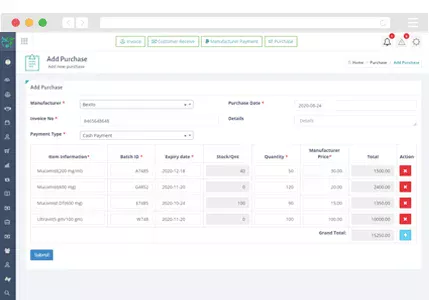
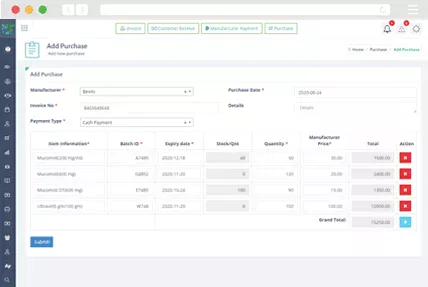
Sales Management System:
- Mode of sale of cash in arrears.
- Return or change the sale of goods.
- Subtraction of the remaining money.
- Demonstrate the time to sell the discounts and make the sale price as required.
- Hold any bill according to need and then recall.
- Print sales receipt for A4, A5, A6 and POS size.
Customer and Supply Management:
- Creating customers and suppliers with names, addresses, contact numbers, email addresses, and other necessary information.
- Enter the opening balance between the customer and the supplier.
- Setting the rest of the limit and the deadline as per the requirement.
- View the list of the rest according to the customer and the supplier.
- View the stock and buy-sell list according to the supplier.
- View the profit/loss report according to the supplier.
- See customer and supply statements.
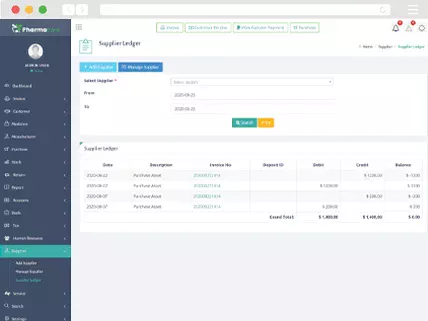
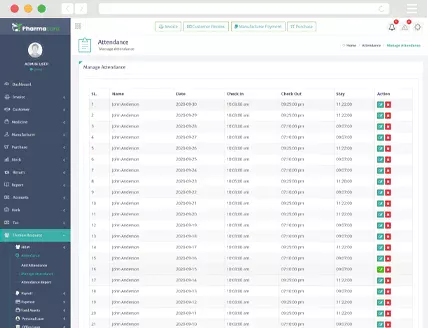
Human Resource Management
There is a Human Resource management system in Pharma care Software.
This system is designed to insure your efficient use of human resources. The HRM Module has following options,
- Employee Salary.
- Benefits.
- Income Tax.
- Attendance.
Accounts Management System
The Accounts modules of pharma care has a complete accounts system.
You can take payment from customers, and pay the bill of the manufacturer from this module.The accounts module has following options,
- Chart Of Accounts
- Manufacturer payment
- Supplier payment
- Customer Receive
- Cash Adjustment
- Debit Voucher
- Credit Voucher
- Contra Voucher
- Journal Voucher
- Voucher Approval
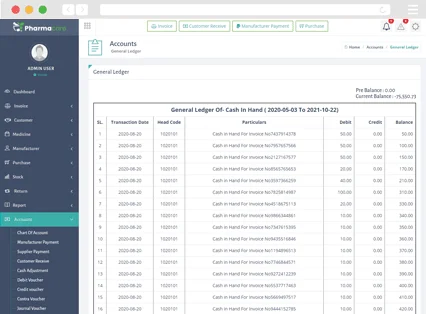
How Does a POS System Work?
A POS system operates by managing the core aspects of the sales process. When a customer checks out, the POS software calculates the total cost, updates inventory, and processes payment in real time. The process typically follows these steps:
- Product Scan: A barcode scanner or manual entry identifies the product.
- Payment Processing: The system offers payment options like cash, card, or digital wallets.
- Inventory Update: Stock levels adjust automatically after each sale.
- Receipt Generation: A printed or digital receipt is issued to the customer.
This seamless workflow helps reduce human error, speeds up the checkout process, and ensures that inventory records remain accurate.
Key Features of Point of Sale Software
Choosing the best POS software involves understanding the key features it provides. Let’s explore the core functionalities:
1. Sales Management
- Tracks every transaction with detailed reporting.
- Handles refunds, discounts, and promotions efficiently.
- Supports multiple payment options to enhance the customer experience.
2. Inventory Control
- Monitors stock levels in real time.
- Issues automatic low-stock alerts.
- Simplifies inventory audits and prevents overstocking.
3. Employee Management
- Tracks employee performance and sales.
- Manages shift schedules and attendance.
- Provides role-based access to ensure data security.
4. Customer Relationship Management (CRM)
- Captures customer data to offer personalized services.
- Manages loyalty programs and reward points.
- Sends automated follow-ups or promotional emails.
5. Analytics and Reporting
- Offers detailed sales reports and insights into peak hours or popular products.
- Customizable dashboards make performance tracking easy.
- Facilitates data-driven decision-making for business growth.
Benefits of POS Software for Small Businesses
Small businesses often face challenges like limited staff and fluctuating sales. A reliable POS system helps overcome these barriers, offering several advantages:
1. Streamlines Operations
POS software automates repetitive tasks, allowing business owners to focus on strategic decisions rather than daily operations.
2. Improves Customer Experience
With faster checkout times and multiple payment options, customers enjoy seamless transactions, which boosts satisfaction and encourages repeat business.
3. Reduces Human Error
Manual processes are prone to mistakes. Automated POS systems ensure accurate data entry, preventing billing discrepancies and stock mismanagement.
4. Enhances Security
With user-based access, only authorized employees can access sensitive data. Some POS systems also offer fraud detection features, further enhancing security.
Best POS Software in Bangladesh: A Growing Need
In Bangladesh, businesses are increasingly adopting POS systems to modernize operations and enhance productivity. With the retail and restaurant industries growing rapidly, POS software in Bangladesh is becoming essential for businesses of all sizes.
Local businesses need systems that align with regional regulations, support the Bangladeshi currency, and offer language compatibility. Solutions that provide localized customer service and regular software updates are preferred for long-term growth.
Choosing the Right POS System for Your Business
With multiple options in the market, selecting the best POS software can be overwhelming. Here are a few considerations to guide your decision:
- Business Type: Retail stores, restaurants, and service providers may require different POS features.
- Ease of Use: A user-friendly interface ensures employees can quickly adapt to the system.
- Cloud or On-Premise: Cloud-based POS systems offer remote access, while on-premise solutions provide better control over data.
- Customer Support: Look for vendors that offer 24/7 support to resolve issues promptly.
- Scalability: Choose a POS system that can grow with your business and accommodate future needs.
Retail POS Systems vs. Restaurant POS Systems: Key Differences
While both retail and restaurant businesses use POS software, their needs differ slightly.
- Retail POS System: Focuses on managing inventory, barcode scanning, and customer loyalty programs.
- Restaurant POS System: Emphasizes table management, kitchen order routing, and split billing features.
Retail POS systems ensure smooth inventory control, while restaurant POS systems focus on improving the dining experience. Choosing the right system depends on the nature of your business.
Top 5 Reasons Why POS Software is Critical for Retail Success
- Better Inventory Management: Stay on top of stock levels and prevent shortages.
- Sales Tracking in Real-Time: Monitor sales trends to make informed decisions.
- Faster Checkout Process: Reduce queues and improve customer satisfaction.
- Improved Employee Productivity: Motivate staff by tracking individual performance.
- Actionable Insights with Reports: Use data analytics to drive business growth.
How POS Software Enhances Customer Loyalty
A well-implemented POS system not only tracks sales but also builds stronger relationships with customers. Features like loyalty programs, personalized discounts, and reward points encourage customers to return.
When integrated with CRM, a POS system captures valuable customer data that helps businesses understand shopping patterns and preferences. Automated email campaigns can be used to notify customers about promotions or events, keeping them engaged and loyal.
POS Software Features at Glance

Sales Processing

Inventory Management

Customer Management

Receipt Printing & Emailing

Reporting & Analytics

Employee Management

Promotions & Discounts

Multi-Store Management

Hardware Integrations

Payment Processing

Cloud-Based System

Security & Compliance
Frequently asked questions :
What is point of sale (POS) software?
Point of sale (POS) software is a computer program designed to help businesses process transactions and manage sales, inventory, and customer data at the point of sale, typically a physical retail location or online store.
What are the benefits of using POS software?
Some benefits of using POS software include increased efficiency and accuracy in processing transactions, improved inventory management and tracking, enhanced customer service, and improved business insights through reporting and analytics.
What features should I look for in POS software?
Some important features to look for in POS software include sales and transaction processing, inventory management and tracking, customer management, reporting and analytics, and integration with other business software.
Can POS software be customized?
Yes, many POS software solutions can be customized to meet the specific needs of a particular business or industry.
How much does POS software cost?
The cost of POS software can vary widely depending on the specific features and functionality offered, as well as the size and needs of the business. Some programs may be free or low-cost, while others can cost hundreds or thousands of dollars.
Can POS software integrate with other business software?
Yes, many POS software solutions can integrate with other business software, such as accounting software, customer relationship management (CRM) software, and e-commerce platforms.
Is it difficult to learn how to use POS software?
The difficulty of learning to use POS software can vary depending on the specific program and the user's level of experience with sales and inventory management. However, many programs offer user-friendly interfaces and tutorials to help new users get started.
Is it safe to store sensitive customer and transaction data in POS software?
Most POS software solutions have robust security features to protect sensitive customer and transaction data from unauthorized access or theft. However, it's important to choose a reputable program and to take appropriate measures to protect your data, such as using strong passwords and keeping your software up to date.
Can POS software be accessed remotely?
Many POS software solutions offer remote access, allowing authorized users to access the system from anywhere with an internet connection.
Can POS software be used by businesses of all sizes?
Yes, POS software can be used by businesses of all sizes, from small startups to large multinational corporations.