Meeting Room Booking Software
Meeting room booking software, also known as a conference room scheduling system, it is a digital tool that allows employees to reserve meeting spaces quickly and efficiently. It integrates with office calendars, email systems, and even mobile devices, providing a centralized platform to view room availability in real-time, set up meeting requests, and manage schedules.
By using a meeting room booking system, companies avoid the hassle of double bookings, improve space utilization, and create a smoother workflow. With the rise of hybrid work environments, having a reliable booking system has become essential for accommodating both remote and in-office employees.
Meeting Room Booking Software can help change the way you utilize your meeting rooms. We provide a comprehensive solution designed to transform these precious offices into well-managed environments that can improve the efficiency of your employees.
To increase room efficiency, we supply monitoring software that allows you to evaluate how spaces are being utilized and digital signage to ensure that everyone can see when rooms are full or open with help of Meeting room booking software. We can also set up ID card technology to control rooms’ access. To help you organize your meetings, We offer software that allows you to reserve meeting rooms through your calendar, distribute invitations and reserve conferences lines as well as parking spaces, and meals for guests.
Smart and simple meeting room booking system
The process of booking and managing meeting rooms isn’t a burden and should work. If you require room screens, overview screens, an app for scheduling meetings on mobile devices or a combination of these, we have the right solutions to create a workplace that is as intelligent and efficient as it can be.

Room Booking made easy
- Perhaps the most user-friendly room displays available
- Quickly determine if a space is vacant or not
- There’s no more “stolen” rooms, disrupted meetings, or rooms that are empty because of absences
- Workplace statistics to make better utilization of office space

Unbeatable office booking overview
- A brief overview of office, as well as rooms that are available
- Make a reservation right now using the touch screen
- Perfect for your reception lobby to guide guests to their meeting
- With intuitive floor plan maps that can, in addition to room availability, can view various areas of interest
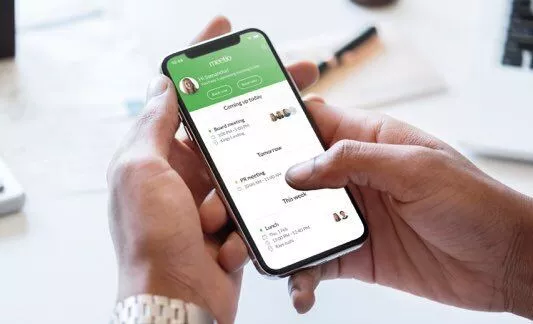
Mobile Booking on the go
- Set up meetings and meeting rooms via your mobile no matter where you are.
- Don’t bother searching in for rooms in the office Get a full overview of meeting rooms for free in your hand
- Much more efficient than scheduling via your email client. Much faster than scheduling from your email
- Available for iOS and Android
Eliminate the hassle and the complexity of booking meetings rooms
Room Booking Software for Meeting Room Booking Software helps to make the most of meeting space, cut down on administrative time, and bring more efficient booking procedures into your workplace. Our cloud-based service allows you to manage and schedule meetings rooms, guests services, hospitality, services and video conferencing within one system that is globally scalable.

Manage reservations and services effortlessly
The most complicated reservations can be managed and monitor for your front-of-house staff and vendors regardless of times zones and different locations.
Ensure your visitor’s Delight
With visitor management in our platform, reception knows when visitors are coming, ensuring the best experience to your visitors while reducing work for you.
Booking your room in your Outlook calendar
Rooms visitors, services, and video conferencing with just two clicks. Everything you need to organize your event is available within your current Outlook calendar.
Smooth communication with visitors
Integration with Skype for Business room systems to seamlessly integrate Skype meeting to the room’s bookings or connect to other video-conferencing solutions to provide an effortless and easy video conferencing experience.
Manage your meetings on the App
Meet rooms while on the move book bookings, manage reservations and even extend your meeting using our mobile app that is intuitive and easy to use.
Keep workspace like insight
Have a clear comprehension of space utilization and the requirements for resources by obtaining precise reporting that allows you to make better choices regarding your space and manage expenses more efficiently.
Make your plans for your next meeting with the GCTLINFOSYS Room Booking Software for Meetings.
easy-to use and digital booking of meeting rooms software is crucial if you need efficient processes to avoid wasted time.
GCTL INFOSYS Meeting room booking software is simple to set up and is user-friendly and its numerous advantages will amaze your staff and you. For instance Would you like to prevent the double booking?
Would you like to have a detailed description of the room for a meeting or conference while you’re making your booking? If you’re booking a large quantity of rooms it is difficult to keep track of the room’s capacity as well as the equipment. This is the place where GCTL INFOSYS makes an impact.
We frequently suggest including our signs for conference rooms to an entire setup since this will change the culture of your meeting space and immediately adds worth.
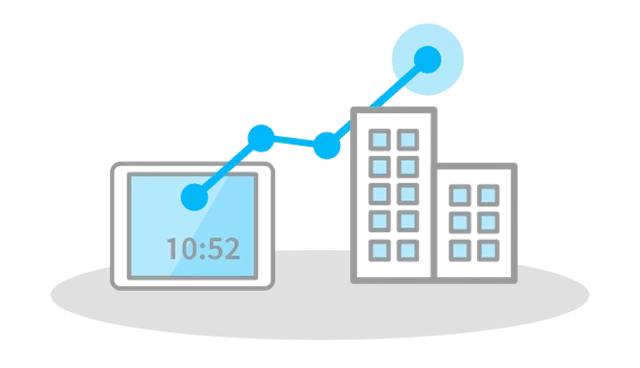
One booking platform for companies in shared office premises
If you’re working side-by- with co-working spaces, it’s possible to be unaware that you face several of the same issues in the planning of meetings.
Then, what would you say if we told you the fact that GCTL INFOSYS transforms these obstacles into a common system that makes sure that everything is done.
Planning meetings shouldn’t consume the entirety of your time.
Allow GCTL INFOSYS handle the heavy lifting using our booking system for meeting rooms so that you can focus on the things you love!
do the heavy-lifting with our meeting room booking system so you can concentrate on doing what you do best!
Meeting room bookings across locations and time zones – one booking flow
Imagine you want to schedule a video or teleconference for the ‘home’ offices for London, New York and Madrid. Working with Outlook, gctlinfosys meeting room booking system understands the time differences and allows you to see them so you can plan effectively.
All the meeting times are shown to the invitees in their local time. What’s more, you’ll have a complete overview of which rooms are available and when so you’ll find appropriate time slots fast.
Conseco’s integrated suite of meeting room booking solutions enables effortless booking of meeting spaces.
Freeing up your people to do more productive things than trying to find a meeting room.
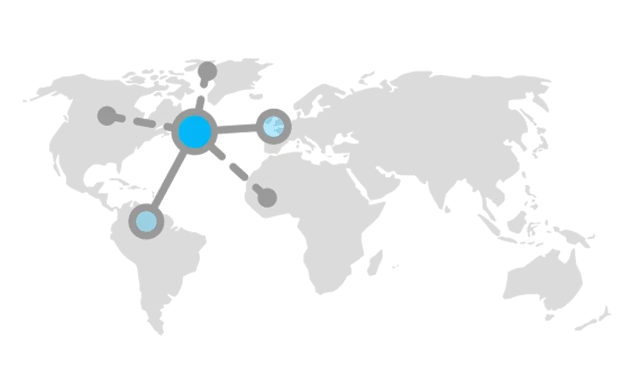
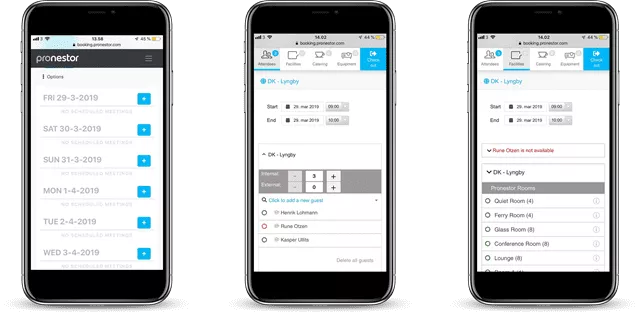
Top Features of the Best Meeting Room Booking Systems
When looking for the best meeting room booking system software in 2025, you should consider the following key features:
1. Real-Time Room Availability
The software should display room availability in real-time, allowing employees to book a room instantly without risk of conflicts. Real-time updates prevent double bookings and let employees see which rooms are free at a glance.
2. Calendar Integration
A good conference room scheduling software integrates seamlessly with office calendars such as Google Calendar, Outlook, or Microsoft Teams. This allows employees to view meeting room availability while scheduling meetings in their regular calendar apps, saving time and avoiding the need to switch between multiple platforms.
3. User-Friendly Mobile Access
In today’s mobile-first world, having a booking system that works on smartphones and tablets is essential. This feature allows employees to book rooms, check availability, and receive reminders on the go, making it easy to manage meetings from anywhere.
4. Automated Reminders and Notifications
Automated notifications keep everyone informed about upcoming meetings, cancellations, or changes. This is crucial for preventing no-shows, allowing others to use rooms when meetings are canceled or rescheduled.
5. Reporting and Analytics
The best meeting room booking systems offer reporting and analytics features, which help managers track room utilization, identify trends, and optimize room allocation. This insight enables data-driven decisions for more efficient workspace management.
How to Choose the Right Meeting Room Booking Software for Your Business
Selecting the best software involves evaluating your organization’s needs, goals, and budget. Here are some tips to help you make the right choice:
- Identify Your Requirements: Determine the key features your organization needs, such as room availability displays, mobile access, and analytics.
- Consider User Experience: Opt for software that is simple and intuitive, minimizing the learning curve for employees.
- Assess Integration Needs: Choose a system that integrates with your current tools, like calendar apps or video conferencing software, to keep operations smooth.
- Check Customer Support: Select a vendor that offers reliable customer support, so issues can be resolved promptly if they arise.
- Evaluate Cost and Scalability: Find a solution that aligns with your budget but also has the flexibility to grow as your business expands.

Advantages of Meeting Room Booking Software for Hybrid Workplaces
With the rise of hybrid work, employees split their time between the office and home. Meeting room booking software is essential in hybrid environments for several reasons:
- Efficient Space Allocation: Ensure rooms are available when employees need them, even in a shared or flexible workspace.
- Seamless Scheduling for Remote and In-Office Staff: With a centralized booking system, both in-office and remote workers can coordinate meetings and find available spaces, improving collaboration across locations.
- Reduced Office Footprint: By analyzing room usage data, companies can determine if they need to reduce or repurpose unused space, ultimately saving on office expenses.
Meeting room booking from any device
Install – Connect to MS Exchange – Go! Installing GCTL INFOSYS Planner, and then performing an experiment is easy. Make sure your room resources are stored on an MS Exchange server and install the gctlinfosys Planner on a web-based server. Connect both and the rest will be migrated in a seamless manner. It is not necessary to alter the way you work. You can book meeting rooms through Outlook just as you would normally – and from any device
Once is a powerful scheduling software. Once is a highly effective scheduling program for meeting rooms that allows the members of your group to reserve rooms online.
If your team members hold meetings in several conference rooms in your workplace, you’ll want to ensure that the rooms are not booked double and everyone is given the space for their own private meeting. With online scheduling the team members are able to quickly reserve rooms for all of their meetings with clients.

How Meeting Room Booking Software Boosts Productivity
Efficient meeting scheduling plays a significant role in improving productivity. Here are some ways meeting room booking software contributes to a more productive workplace:
- Reduced Administrative Work: Automating the booking process eliminates the need for manual scheduling, saving employees time and reducing the workload for administrative staff.
- Improved Room Utilization: With analytics on room usage, companies can ensure meeting rooms are being used optimally. This data helps identify underused spaces, which can then be repurposed or consolidated.
- Enhanced Collaboration: By streamlining the booking process, teams can quickly secure a space for spontaneous discussions or brainstorming sessions, fostering collaboration across departments.
- Minimized Scheduling Conflicts: Double-bookings and schedule overlaps are disruptive. By showing real-time availability and updating schedules automatically, the software prevents conflicts and ensures a smooth workflow.
The Best Meeting Room Booking System Software for 2025
With many options on the market, selecting the best meeting room booking software in 2025 can be challenging. Here’s what makes certain systems stand out:
1. Ease of Use and User Experience
A top-tier meeting room booking system should be intuitive and easy to navigate. Employees should be able to view, book, and manage rooms without extensive training or setup, reducing the barrier to adoption.
2. Scalability
Whether your company operates from a single office or has multiple locations globally, the software should be scalable. As your business grows, you need a solution that can accommodate increased demand without compromising on speed or efficiency.
3. Robust Integrations
A good meeting room booking system should integrate seamlessly with other business tools such as CRM systems, project management software, and office hardware like digital signage. Integration enhances functionality and streamlines workflows, making the software more valuable.
4. Security and Compliance
As companies handle sensitive meeting information, the software should ensure data security through encryption, access control, and compliance with industry standards like GDPR. Protecting data is essential for maintaining trust and avoiding potential security breaches.
Why Your Business Needs Meeting Room Booking Software Now
Investing in meeting room booking software is essential for any organization looking to optimize workspace usage, reduce scheduling conflicts, and improve productivity. The right system offers real-time room availability, calendar integrations, mobile access, and reporting tools—all of which contribute to a more efficient and productive workplace.
As we move into 2025, businesses must stay ahead by adopting the best meeting room booking system available. With advanced technology, seamless integrations, and insightful analytics, meeting room booking software is no longer just a luxury; it’s a necessity for any modern office.
Meeting Room Booking Software Features at Glance

Quick billing invoice

Product stock report

Daily paid and due sales report

Product purchase report date wise

Expense list report

Product return by customer

Daily sales profit loss report

Daily sales / purchase / profit / loss report via mobile SMS

Bank transaction list and report

Customer and supplier ledger

A4 / POS printer for printing bill

Auto barcode generate
Frequently asked questions :
What is meeting room booking software?
Meeting room booking software is a computer program designed to help businesses manage their meeting spaces, including scheduling, booking, and managing conference rooms, boardrooms, and other meeting spaces.
What are the benefits of using meeting room booking software?
Some benefits of using meeting room booking software include increased efficiency in managing meeting spaces, enhanced organization and scheduling of meetings, improved collaboration and communication among team members, and better cost control through tracking and monitoring of meeting room usage.
What features should I look for in meeting room booking software?
Some important features to look for in meeting room booking software include room scheduling and booking, integration with calendar and scheduling software, real-time availability updates, automatic confirmation and reminder notifications, reporting and analytics, and integration with other business software.
Can meeting room booking software be customized?
Yes, many meeting room booking software solutions can be customized to meet the specific needs of a particular business or industry.
How much does meeting room booking software cost?
The cost of meeting room booking software can vary widely depending on the specific features and functionality offered, as well as the size and needs of the business. Some programs may be free or low-cost, while others can cost hundreds or thousands of dollars.
Can meeting room booking software integrate with other business software?
Yes, many meeting room booking software solutions can integrate with other business software, such as calendar and scheduling software, video conferencing software, and project management software.
Is it difficult to learn how to use meeting room booking software?
The difficulty of learning to use meeting room booking software can vary depending on the specific program and the user's level of experience with meeting room management. However, many programs offer user-friendly interfaces and tutorials to help new users get started.
Is it safe to store sensitive business data in meeting room booking software?
Most meeting room booking software solutions have robust security features to protect sensitive business data from unauthorized access or theft. However, it's important to choose a reputable program and to take appropriate measures to protect your data, such as using strong passwords and keeping your software up to date.
Can meeting room booking software be accessed remotely?
Many meeting room booking software solutions offer remote access, allowing authorized users to access the system from anywhere with an internet connection.
Can meeting room booking software be used by businesses of all sizes?
Yes, meeting room booking software can be used by businesses of all sizes, from small startups to large multinational corporations.