Why Choose WordPress for Website Development
WordPress is an open-source content management system (CMS) renowned for its user-friendly interface, extensive customization options, and vibrant community. WordPress website development powers over 40% of websites on the internet, making it the most popular CMS available. With WordPress, businesses can easily create and manage their websites, even without extensive technical knowledge. The platform offers a vast library of themes, plugins, and tools that cater to various website needs.

Setting Up Your WordPress Website
- Registering a Domain Name
The first step in WordPress website development is to choose and register a domain name that reflects your business identity and brand. Select a domain name that is memorable, relevant, and easy to spell. Various domain registration providers offer domain name services, allowing you to search for available domain names and secure the one that suits your business best.
- Choosing a Web Hosting Provider
After securing a domain name, you need to choose a reliable web hosting provider to store your website’s files and make it accessible to visitors. Look for a hosting provider that offers high uptime, fast loading speeds, excellent customer support, and compatibility with WordPress. Compare different hosting plans and choose one that aligns with your website’s traffic needs and budget.
- Installing WordPress
Most reputable web hosting providers offer a one-click WordPress installation feature, making it incredibly simple to set up your WordPress website. Once you have signed up with a hosting provider, access your hosting account’s control panel, locate the WordPress installation option, and follow the prompts to install WordPress on your domain. It typically takes only a few minutes to complete the installation process.
- Navigating the WordPress Dashboard
Once WordPress is installed, you can access the WordPress dashboard, which serves as the control center for managing your website’s content, design, and functionality. The dashboard provides a user-friendly interface with intuitive navigation menus and options. From the dashboard, you can create and edit pages, publish blog posts, customize the appearance of your website, and install plugins to extend its functionality.
Designing Your Website with Themes and Templates
- Selecting the Right Theme for Your Business
One of the major advantages of WordPress is the extensive range of themes available for website design. These themes offer pre-designed layouts, color schemes, and styles that can be customized to match your brand’s aesthetics. When selecting a theme, consider your business’s industry, target audience, and desired website functionality. Look for responsive themes that provide a seamless user experience across different devices.
- Customizing the Look and Feel with Templates
WordPress allows you to further customize the appearance of your website by using templates. Templates are pre-designed page layouts that can be easily customized to suit your content needs. You can choose from a variety of templates for different page types, such as homepage, contact page, services page, and blog page. Customizing templates gives your website a unique look while maintaining consistency and professionalism.
Harnessing the Power of Plugins
- Essential Plugins for Functionality and Performance
WordPress plugins are additional software components that add specific features and functionality to your website. There are thousands of plugins available in the WordPress plugin directory, catering to various needs such as SEO optimization, contact forms, social media integration, security enhancements, and more. Some essential plugins to consider include Yoast SEO for SEO optimization, Contact Form 7 for creating contact forms, and UpdraftPlus for website backups.
- Optimizing SEO with WordPress Plugins
Search engine optimization (SEO) plays a crucial role in driving organic traffic to your website. WordPress offers numerous plugins that help optimize your website for better search engine rankings. Yoast SEO is a widely popular plugin that provides comprehensive SEO tools, including on-page optimization, XML sitemap generation, and content analysis. By leveraging these plugins, you can improve your website’s visibility in search engine results pages.
Creating Engaging Content with WordPress
- Writing Compelling Blog Posts and Pages
WordPress provides a user-friendly editor known as the Gutenberg editor, which allows you to create compelling blog posts and pages with ease. The editor features a block-based approach, enabling you to add and arrange various content elements such as text, images, videos, and buttons. Write informative and engaging blog posts that resonate with your target audience, and optimize them for readability and SEO.
- Enhancing Content with Multimedia Elements
To make your content more engaging and visually appealing, WordPress allows you to easily embed multimedia elements. You can add images, videos, audio files, and slideshows to your posts and pages. Incorporating multimedia elements not only enhances the user experience but also makes your content more shareable and memorable.
Implementing E-commerce Functionality
- Building an Online Store with WooCommerce
WordPress, in combination with the WooCommerce plugin, provides a robust platform for creating and managing e-commerce websites. WooCommerce offers a range of features for inventory management, product showcasing, shopping cart functionality, and secure payment gateways. You can set up your online store, add products, define shipping options, and customize the store’s appearance to align with your brand.
- Integrating Payment Gateways and Shipping Methods
To enable smooth and secure online transactions, WordPress allows integration with various payment gateways such as PayPal, Stripe, and Authorize.Net. You can select the payment gateway that suits your business needs and configure the integration settings. Additionally, WordPress offers options for integrating shipping methods, enabling you to define shipping zones, rates, and tracking options for a seamless customer experience.
Ensuring Website Security and Performance
- Implementing SSL Certificates for Data Encryption
Website security is of paramount importance to protect sensitive customer information and build trust. WordPress supports the implementation of SSL (Secure Sockets Layer) certificates, which encrypt data transmitted between the website and visitors. Obtaining an SSL certificate and configuring your website to use HTTPS ensures secure communication and enhances your website’s credibility.
- Optimizing Website Speed and Performance
Website speed is a critical factor that impacts user experience and search engine rankings. WordPress provides several techniques to optimize website speed, such as caching, image optimization, and minimizing code. By leveraging caching plugins, compressing images, and optimizing code, you can significantly improve your website’s loading time and provide a seamless browsing experience for visitors.

Search Engine Optimization (SEO) for WordPress Websites
- Conducting Keyword Research
Keyword research is a fundamental aspect of SEO. Identify relevant keywords and phrases that your target audience uses to search for products or services in your industry. Use keyword research tools like Google Keyword Planner, SEMrush, or Ahrefs to find high-traffic keywords with low competition. Incorporate these keywords strategically into your website’s content, headings, and meta tags.
- Optimizing On-Page Elements
WordPress offers SEO-friendly features that allow you to optimize your website’s on-page elements. Ensure that each page has a unique and descriptive meta title and meta description that includes relevant keywords. Use proper heading tags (H1, H2, etc.) to structure your content and make it more readable. Optimize image alt tags with descriptive keywords to improve accessibility and search engine visibility.
- WordPress Website Maintenance and Updates
Regular maintenance and updates are essential to keep your WordPress website secure, functional, and up to date. This includes updating WordPress core, themes, and plugins to their latest versions, monitoring website performance, and regularly backing up your website’s files and database. Regular maintenance ensures that your website remains optimized, secure, and free from vulnerabilities.
Feature of wordpress website development
WordPress website development offers a wide array of features that make it an excellent choice for building dynamic and functional websites. Let’s explore some of the key features of WordPress website development:
- User-Friendly Interface: WordPress provides a highly intuitive and user-friendly interface, making it easy for beginners to create and manage websites without technical expertise. The dashboard and administrative tools are designed with simplicity in mind, allowing users to navigate and customize their websites effortlessly.
- Theme Customization: With thousands of free and premium themes available, WordPress offers a vast range of design options. Users can select a theme that aligns with their brand identity and customize it to create a unique and visually appealing website. Customization options include adjusting colors, fonts, layouts, and adding custom logos and images.
- Plugin Ecosystem: One of the standout features of WordPress is its extensive plugin ecosystem. Plugins are add-ons that extend the functionality of a website. With thousands of plugins available, users can easily integrate features such as contact forms, e-commerce functionality, social media integration, SEO optimization, security enhancements, and much more.
- Responsive Design: In today’s mobile-driven world, having a responsive website is essential. WordPress themes are designed to be mobile-friendly, ensuring that websites automatically adapt to different screen sizes and devices. This feature enhances the user experience and ensures that the website looks and functions well on smartphones, tablets, and desktops.
- Content Management: WordPress is primarily known as a content management system (CMS), allowing users to easily create, edit, and organize their website content. The WYSIWYG (What You See Is What You Get) editor makes it simple to format and style text, add images and videos, create blog posts, and manage pages. Content can be organized using categories and tags for easy navigation.
- SEO-Friendly: WordPress is inherently SEO-friendly, providing features and tools that can help improve search engine rankings. It generates clean and optimized code, allows customization of meta tags, provides options for URL structure, and integrates well with popular SEO plugins like Yoast SEO. These features enable users to optimize their website for better visibility and organic traffic.
- Multimedia Integration: WordPress seamlessly integrates multimedia elements into websites. Users can easily embed images, videos, audio files, and interactive media into their posts and pages. This feature allows for engaging and interactive content, enhancing user engagement and making the website more visually appealing.
- E-commerce Capabilities: WordPress offers various e-commerce plugins, the most popular being WooCommerce. With WooCommerce, users can transform their websites into fully functional online stores. They can manage products, set up secure payment gateways, configure shipping options, and handle inventory management, providing a complete e-commerce solution.
- User Management: WordPress allows multiple user roles and permissions, making it ideal for websites with multiple contributors or teams. Administrators can assign specific roles to users, such as authors, editors, or administrators, controlling access to different areas of the website and ensuring smooth collaboration.
- Regular Updates and Support: WordPress is an actively maintained platform, regularly releasing updates and security patches to ensure stability and security. Users can benefit from ongoing improvements, bug fixes, and new features. Additionally, WordPress has a vast community of developers and enthusiasts who provide support, documentation, and forums to help users with any questions or issues they may encounter.
These features make WordPress website development a popular choice for individuals, businesses, and organizations seeking a versatile, user-friendly, and customizable platform to create stunning and functional websites.
Conclusion
WordPress website development offers a powerful and versatile platform for building dynamic, engaging, and functional websites. With its vast range of themes, plugins, and customization options, WordPress empowers businesses to establish a robust online presence and drive growth. By following the steps outlined in this guide and leveraging the potential of WordPress, you can create stunning websites that captivate audiences, achieve higher search engine rankings, and propel your business towards online success. GCTL INFOSYS Provide custom WordPress website development for any types of business purposes.
11. Frequently Asked Questions (FAQs)
Q: What is WordPress website development?
WordPress website development refers to the process of building and customizing websites using the WordPress content management system. It involves tasks such as selecting a theme, designing page layouts, adding plugins, and creating engaging content.
Q: Is WordPress suitable for e-commerce websites?
Yes, WordPress is highly suitable for building e-commerce websites. With plugins like WooCommerce, you can set up and manage online stores with ease, including product management, inventory control, and secure payment gateways.
Q: Can I customize the design of my WordPress website?
Absolutely! WordPress offers a wide range of themes and customization options that allow you to personalize the design of your website. You can choose themes, customize colors, layouts, and fonts, and even create custom page templates to match your brand’s aesthetics.
Q: How can I improve my website’s search engine rankings with WordPress?
To improve search engine rankings, focus on creating high-quality, keyword-rich content, optimizing on-page elements, and leveraging SEO plugins like Yoast SEO. Regularly update your website with fresh content and build high-quality backlinks from reputable websites.
Q: Is it necessary to update WordPress and its plugins regularly?
Yes, it is crucial to update WordPress core, themes, and plugins regularly. Updates often include bug fixes, security patches, and new features. Regular updates ensure your website remains secure, optimized, and compatible with the latest web standards.
Q: Can I migrate my existing website to WordPress?
Yes, it is possible to migrate an existing website to WordPress. Several tools and services facilitate smooth website migration, ensuring that your content, design, and functionality are seamlessly transferred to the WordPress platform.