Why Choose Magento E-commerce Development?
Magento e-commerce development is a powerful and versatile e-commerce platform that offers numerous benefits for businesses looking to establish their online presence. Here are some compelling reasons why you should choose Magento for your e-commerce development:
- Scalability: Magento is designed to handle large volumes of products and high traffic, making it suitable for businesses of all sizes.
- Flexibility: The platform offers extensive customization options, allowing you to tailor your online store according to your unique business requirements.
- Rich Features: Magento provides a wide range of built-in features such as catalog management, marketing tools, and order management, empowering you to deliver a seamless shopping experience.
- SEO-Friendly: Magento is optimized for search engines, making it easier for your website to rank higher in search results and attract more organic traffic.
- Mobile-Friendly: With the growing importance of mobile commerce, Magento offers responsive themes and mobile-specific features to ensure a smooth experience for your mobile users.
- Community Support: Magento has a thriving community of developers, designers, and merchants who actively contribute to its growth and offer support and resources.

Understanding the Magento Platform
Magento is an open-source e-commerce platform written in PHP. It was first released in 2008 and has since become one of the leading choices for businesses worldwide. Magento offers two main editions: Magento Open Source (formerly known as Magento Community Edition) and Magento Commerce (formerly known as Magento Enterprise Edition).
Magento Open Source is free to download and use, making it an excellent option for small and medium-sized businesses with limited budgets. On the other hand, Magento Commerce is a paid edition that provides additional features, support, and advanced functionalities tailored for larger enterprises.
Magento follows a modular architecture, allowing developers to extend its functionality through modules and themes. This modular approach makes Magento highly customizable and scalable.
Key Features of Magento
Magento is packed with features that empower you to create a compelling online shopping experience. Some of the key features include:
- Product Management: Magento offers robust product management capabilities, allowing you to create and manage catalogs, categories, attributes, and product variations with ease.
- Order Management: With Magento, you can efficiently handle orders, track shipments, manage invoices, and provide customer support.
- Marketing and Promotions: Magento provides various marketing tools such as discounts, coupons, newsletters, and upselling features to help you boost sales and engage with your customers.
- Mobile Commerce: The platform offers responsive themes and mobile-specific features, enabling you to provide a seamless shopping experience on mobile devices.
- Search Engine Optimization: Magento is designed with SEO in mind, providing features like URL rewrites, meta tags, XML sitemaps, and integration with popular SEO tools.
- Multi-Store Management: With Magento, you can manage multiple online stores from a single admin panel, making it convenient for businesses with multiple brands or international operations.
Magento Installation and Setup
To start building your Magento store, you need to install and set up the platform. Here are the steps involved in installing Magento:
- System Requirements: Before installing Magento, ensure that your server meets the system requirements, including PHP version, supported databases, and server configurations.
- Download Magento: Visit the official Magento website and download the latest version of Magento Open Source or Magento Commerce.
- Prepare the Server: Configure your web server, set up the database, and create a domain or subdomain for your Magento store.
- Run the Installation Wizard: Follow the installation wizard to set up the database connection, specify the admin credentials, and configure other essential settings.
Once the installation is complete, you can start customizing your Magento store to reflect your brand and business requirements.
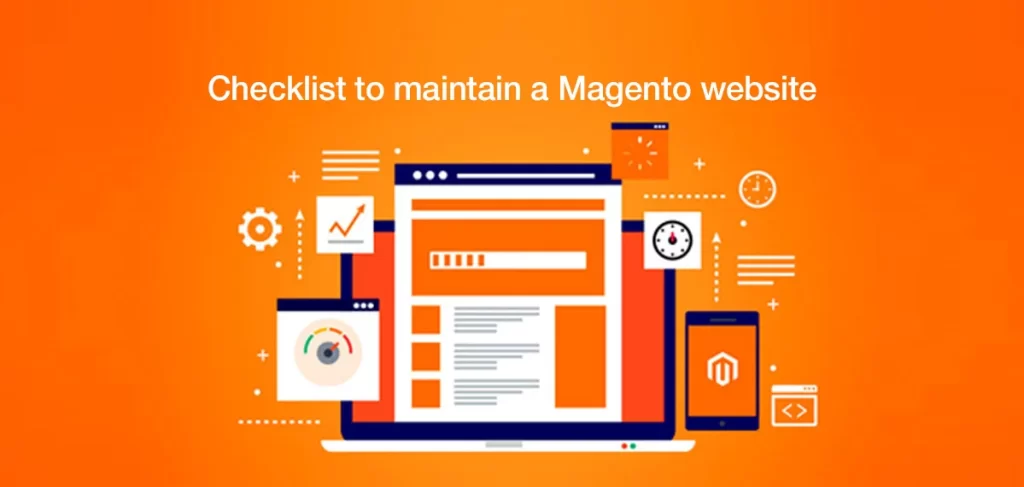
Customizing Your Magento Store
Magento offers extensive customization options to make your online store visually appealing and user-friendly. Here are some ways to customize your Magento store:
- Themes: Choose a Magento theme that aligns with your brand identity and customize its appearance to create a unique and engaging storefront.
- Extensions: Extend the functionality of your store by installing Magento extensions from the Magento Marketplace or third-party vendors. These extensions can add features like advanced search, social media integration, and enhanced analytics.
- Layout and Design: Customize the layout and design of your store using the built-in tools and HTML/CSS modifications to create a seamless and intuitive shopping experience.
- Localization: Adapt your store to different languages and currencies to cater to a global audience. Magento provides built-in localization features to simplify the process.
By customizing your Magento store, you can create a branded and personalized shopping experience for your customers, enhancing their engagement and loyalty.
Optimizing Performance for Better User Experience
Page load speed and performance are crucial factors that impact user experience and search engine rankings. To optimize the performance of your Magento store, consider the following:
- Caching: Enable caching in Magento to store frequently accessed data and reduce server load, resulting in faster page load times.
- Content Delivery Network (CDN): Utilize a CDN to distribute your store’s static content across multiple servers worldwide, reducing latency and improving performance for users in different geographical locations.
- Image Optimization: Compress and optimize images to minimize file size without compromising visual quality. This helps reduce page load times, especially on mobile devices with slower internet connections.
- Minification: Minify CSS and JavaScript files by removing unnecessary characters and spaces, reducing file sizes and improving loading speed.
- Server Configuration: Optimize your server settings, such as enabling Gzip compression, leveraging browser caching, and utilizing HTTP/2 for faster data transfer.
By implementing these performance optimization techniques, you can deliver a fast and seamless shopping experience to your customers, increasing conversions and satisfaction.
Securing Your Magento Store
Security is paramount in e-commerce to protect customer data, prevent unauthorized access, and maintain the trust of your users. Here are some essential security practices for your Magento store:
- Secure Hosting: Choose a reliable hosting provider that offers secure infrastructure, regular backups, and robust server security measures.
- SSL Certificate: Install an SSL certificate to enable HTTPS encryption for secure data transmission between your store and customers’ browsers.
- Secure Admin Access: Strengthen the security of your admin panel by implementing strong passwords, two-factor authentication, and IP whitelisting.
- Regular Updates: Keep your Magento installation, themes, and extensions up to date with the latest security patches and bug fixes.
- Firewall and Intrusion Detection: Implement a web application firewall (WAF) and intrusion detection system (IDS) to monitor and block suspicious activities.
- Data Encryption: Encrypt sensitive customer data such as passwords and payment information using industry-standard encryption algorithms.
By following these security best practices, you can safeguard your Magento store and protect your customers’ confidential information.
Expanding Your Store’s Functionality with Extensions
Magento offers a vast marketplace of extensions that can enhance the functionality and features of your store. Whether you need advanced shipping options, additional payment gateways, or marketing tools, there are numerous extensions available to meet your requirements. Here are some popular Magento extensions:
- OneStepCheckout: Simplifies the checkout process by combining all checkout steps into a single page, reducing cart abandonment.
- Yotpo: Enables customer reviews and ratings, helping you build trust and social proof for your products.
- Amasty SEO Toolkit: Provides a comprehensive set of SEO tools to optimize your store’s visibility in search engine results.
- MageWorx Advanced Product Options: Enhances product customization options by allowing customers to choose product attributes, colors, sizes, and more.
- ShipStation: Integrates with various shipping carriers to streamline order fulfillment and tracking.
- Mailchimp for Magento: Syncs customer data with Mailchimp to automate email marketing campaigns and customer segmentation.
By leveraging these extensions, you can tailor your store’s functionality to align with your business goals and provide an exceptional shopping experience for your customers.
Magento SEO Best Practices
Magento offers built-in features and functionalities that can help improve the SEO performance of your online store. Here are some Magento SEO best practices to consider:
- Optimized URLs: Configure Magento to generate SEO-friendly URLs that include relevant keywords and avoid unnecessary parameters.
- Meta Tags: Customize meta titles and descriptions for your product pages, category pages, and CMS pages to improve search engine visibility.
- XML Sitemaps: Generate XML sitemaps and submit them to search engines to ensure all your webpages are indexed.
- Canonical URLs: Set up canonical URLs to avoid duplicate content issues and consolidate the ranking authority of similar pages.
- Structured Data Markup: Implement structured data markup, such as Schema.org, to provide search engines with additional context about your products, reviews, and business information.
- Mobile Optimization: Ensure your Magento store is mobile-friendly and follows responsive design principles to cater to the growing number of mobile shoppers.
By optimizing your Magento store for search engines, you can increase organic traffic, improve search engine rankings, and drive more potential customers to your website.
Integrating Payment Gateways and Shipping Methods
Offering a variety of payment options and shipping methods is crucial for a successful e-commerce store. Magento provides seamless integrations with numerous payment gateways and shipping providers, allowing you to provide a convenient and flexible checkout experience. Here are some popular payment gateways and shipping methods you can integrate with Magento:
- Payment Gateways: PayPal, Stripe, Authorize.Net, Braintree, Amazon Pay, Square, and many more.
- Shipping Providers: UPS, FedEx, DHL, USPS, Australia Post, Royal Mail, Canada Post, and others.
Integrating these payment gateways and shipping methods enables you to cater to a diverse customer base and streamline the order fulfillment process, ensuring a smooth and hassle-free shopping experience for your customers.
Enhancing Customer Experience with Magento
A positive customer experience is essential for the success of your online store. Magento offers several features and functionalities to enhance customer experience and engagement. Here are some ways to leverage Magento for an exceptional customer experience:
- Responsive Design: Choose a responsive Magento theme or customize your store’s design to ensure a consistent and user-friendly experience across all devices.
- Personalization: Utilize customer data to offer personalized product recommendations, targeted promotions, and a tailored shopping experience.
- User Reviews and Ratings: Enable user-generated reviews and ratings to build trust, increase social proof, and assist customers in making informed purchase decisions.
- Wishlist and Compare: Implement wishlist and compare features to allow customers to save products for later and make informed comparisons before making a purchase.
- Guest Checkout: Provide the option for guest checkout to streamline the purchasing process for customers who don’t want to create an account.
- Order Tracking: Offer order tracking functionality so customers can easily track the status of their orders and receive updates.
By prioritizing customer experience and implementing these features, you can build loyalty, increase customer satisfaction, and encourage repeat purchases.
Migrating to Magento from Other Platforms
If you’re currently using a different e-commerce platform and considering migrating to Magento, it’s essential to plan the migration process carefully. Here are some key steps to follow:
- Data Migration: Export your product data, customer data, and order data from your current platform and import it into Magento using dedicated migration tools or services.
- Design and Theme Migration: Recreate your store’s design and customize a Magento theme to replicate your existing branding and visual identity.
- Extensions and Customizations: Identify equivalent Magento extensions or develop custom solutions to replicate the functionality and customizations from your current platform.
- SEO Considerations: Ensure that your URLs, meta tags, and other SEO elements are preserved or properly redirected to maintain your search engine rankings.
Migrating to Magento requires careful planning, attention to detail, and technical expertise. It’s advisable to seek assistance from experienced Magento developers or agencies to ensure a smooth and successful migration.
Mobile Commerce with Magento
With the increasing popularity of mobile devices for online shopping, having a mobile-optimized store is crucial. Magento provides responsive themes and mobile-specific features to ensure a seamless experience for mobile shoppers. Here are some key considerations for mobile commerce with Magento:
- Responsive Design: Choose a responsive Magento theme or customize your store’s design to adapt to different screen sizes and resolutions.
- Mobile-Specific Features: Leverage Magento’s mobile-specific features such as touch-friendly navigation, mobile search optimization, and mobile-specific checkout options.
- Mobile Payment Options: Integrate mobile payment options such as digital wallets (e.g., Apple Pay, Google Pay) to provide convenient and secure payment methods for mobile shoppers.
- Page Load Speed: Optimize your store’s performance for mobile devices by implementing caching, image compression, and minification techniques.
- User Experience Testing: Regularly test your store on various mobile devices and screen sizes to ensure a smooth and intuitive shopping experience.
By prioritizing mobile commerce and optimizing your Magento store for mobile devices, you can tap into the growing mobile user base and provide a seamless shopping experience for your customers on smartphones and tablets.
Integrating Magento with Third-Party Systems
Magento allows seamless integration with various third-party systems to enhance your store’s functionality and streamline business processes. Here are some common integrations with third-party systems:
- ERP and CRM Systems: Integrate Magento with enterprise resource planning (ERP) and customer relationship management (CRM) systems to synchronize data, streamline inventory management, and improve customer service.
- Marketing Automation Tools: Connect Magento with marketing automation platforms to automate email marketing campaigns, segment customers, and analyze campaign performance.
- Inventory and Order Management: Integrate with inventory and order management systems to streamline inventory tracking, order fulfillment, and stock management processes.
- Analytics and Reporting: Connect Magento with analytics and reporting tools to gain insights into customer behavior, sales performance, and marketing effectiveness.
By integrating Magento with third-party systems, you can automate tasks, improve data accuracy, and gain valuable insights to optimize your online business operations.
Magento Community and Support
One of the advantages of choosing Magento is the strong and supportive community behind it. The Magento community consists of developers, designers, merchants, and enthusiasts who actively contribute to the platform’s growth and offer support and resources. Here are some resources and ways to leverage the Magento community:
- Magento Forums: Participate in the official Magento forums to seek help, share knowledge, and connect with other community members.
- Magento Meetups and Events: Attend local Magento meetups and events to network with other professionals, learn about the latest trends, and gain insights from industry experts.
- Magento Blog and Documentation: Stay updated with the official Magento blog and documentation to learn about new features, best practices, and case studies.
- Magento Marketplace: Explore the Magento Marketplace to discover extensions, themes, and services developed by the community to enhance your Magento store.
- Magento Stack Exchange: Ask and answer questions related to Magento on the Magento Stack Exchange platform, a community-driven Q&A site for Magento enthusiasts.
By actively engaging with the Magento community, you can gain valuable knowledge, receive support, and stay updated with the latest advancements in Magento e-commerce development.
Managing Inventory and Order Fulfillment
Efficient inventory management and order fulfillment processes are vital for a successful e-commerce store. Magento offers robust features to streamline inventory tracking, order processing, and fulfillment. Here are some key considerations for managing inventory and order fulfillment in Magento:
- Product Catalog: Set up your product catalog in Magento, including product attributes, categories, and variations. Ensure accurate and up-to-date product information and inventory levels.
- Inventory Tracking: Use Magento’s inventory management features to track stock levels, set up low stock notifications, and manage backorders.
- Order Processing: Monitor and process incoming orders through Magento’s admin panel, including order confirmation, payment processing, and order status updates.
- Shipping Integration: Integrate with shipping carriers’ APIs to automate shipping label generation, real-time shipping rates, and tracking information.
- Order Fulfillment: Streamline the order fulfillment process by automating tasks such as picking, packing, and shipping. Consider integrating with fulfillment centers or using dropshipping methods for efficient order processing.
Efficient inventory management and order fulfillment practices in Magento ensure accurate stock availability, timely order processing, and a smooth customer experience.
Magento Analytics and Reporting
Analyzing data and gaining insights into your store’s performance is crucial for making informed business decisions. Magento provides built-in analytics and reporting features to help you monitor and optimize your store’s performance. Here are some key analytics and reporting capabilities in Magento:
- Sales Reports: Analyze sales performance, including revenue, order volume, and average order value. Identify top-selling products, customer segments, and sales trends.
- Customer Reports: Gain insights into customer behavior, including customer acquisition, retention, and lifetime value. Analyze customer demographics, shopping habits, and purchasing patterns.
- Marketing Reports: Measure the effectiveness of your marketing campaigns, including email marketing, promotions, and advertising. Track conversion rates, click-through rates, and campaign ROI.
- Product Reports: Evaluate product performance by analyzing views, add-to-cart rates, and conversion rates. Identify popular products, best-sellers, and underperforming items.
- SEO Reports: Monitor your store’s SEO performance, including organic search traffic, keyword rankings, and indexed pages. Identify opportunities for improving search engine visibility.
By leveraging Magento’s analytics and reporting capabilities, you can make data-driven decisions, optimize your marketing efforts, and improve overall store performance.
Magento Security Best Practices
Maintaining the security of your Magento store is essential to protect customer data, prevent hacking attempts, and ensure a safe shopping environment. Here are some key security best practices for Magento:
- Regular Updates: Keep your Magento installation, themes, and extensions up to date with the latest security patches and bug fixes released by Magento.
- Secure Hosting: Choose a reliable hosting provider that offers secure infrastructure, regular backups, and proactive security measures.
- Access Control: Use strong and unique passwords for your admin accounts. Implement two-factor authentication for an additional layer of security.
- Firewall and Intrusion Detection: Set up a web application firewall (WAF) and intrusion detection system (IDS) to monitor and block malicious activities.
- Secure Payment Gateways: Only use secure and PCI-DSS compliant payment gateways to process transactions securely.
- Regular Security Audits: Perform regular security audits to identify vulnerabilities, conduct penetration testing, and ensure compliance with security standards.
By following these security best practices, you can minimize the risk of security breaches and provide a safe shopping environment for your customers.

Magento Updates and Maintenance
Regular updates and maintenance are essential to ensure the smooth and secure operation of your Magento store. Magento releases updates, bug fixes, and security patches regularly to address issues and improve performance. Here are some key considerations for Magento updates and maintenance:
- Stay Updated: Keep track of the latest Magento releases, security patches, and updates. Regularly check the official Magento website, forums, and documentation for announcements.
- Backup Your Store: Before performing any updates or changes, ensure you have a recent backup of your Magento store. This will allow you to revert to a previous version in case of any issues.
- Test Updates in a Staging Environment: Create a staging environment to test updates, extensions, and customization before applying them to your live store. This helps identify and resolve compatibility issues or conflicts.
- Extension and Theme Updates: Keep your installed extensions and themes up to date by regularly checking for updates from the developers. Updated extensions often contain bug fixes, performance improvements, and new features.
- Performance Monitoring: Continuously monitor your store’s performance, page load speed, and server resources to identify any bottlenecks or issues that need optimization.
- Regular Security Audits: Conduct periodic security audits to identify vulnerabilities and ensure compliance with security best practices.
By staying proactive with updates and maintenance, you can ensure the stability, security, and optimal performance of your Magento store.
Scaling Your Magento Store
As your business grows, you may need to scale your Magento store to handle increased traffic, larger product catalogs, and higher transaction volumes. Here are some strategies for scaling your Magento store:
- Optimized Hosting: Upgrade your hosting plan or move to a dedicated server or cloud hosting solution to handle increased traffic and ensure better performance.
- Caching: Implement full-page caching and utilize advanced caching mechanisms like Redis or Varnish to reduce server load and improve page load times.
- Content Delivery Network (CDN): Utilize a CDN to distribute your store’s static content across multiple servers worldwide, reducing latency and improving response times for users in different geographical locations.
- Database Optimization: Optimize your database by removing unnecessary data, indexing tables, and utilizing query optimization techniques to improve database performance.
- Scalable Infrastructure: Set up load balancing, auto-scaling, and other infrastructure scaling mechanisms to handle traffic spikes and ensure high availability.
- Code Optimization: Optimize your Magento codebase by identifying and fixing performance bottlenecks, reducing database queries, and optimizing frontend and backend code.
By implementing these scaling strategies, you can ensure that your Magento store can handle increased traffic and continue to provide a seamless shopping experience as your business grows.
Common Challenges in Magento Development
While Magento offers a robust e-commerce platform, there are certain challenges that developers may face during Magento development. Here are some common challenges and how to address them:
- Performance Optimization: Magento’s flexibility and extensive features can sometimes result in slower performance. To address this, optimize code, implement caching, and use server and database optimization techniques.
- Customization Complexity: Customizing Magento can be complex due to its modular architecture. Proper planning, utilizing Magento’s extension system, and following best practices can help streamline customization efforts.
- Extension Compatibility: When using third-party extensions, compatibility issues may arise. Ensure that extensions are compatible with your Magento version, and regularly update them to ensure compatibility with other extensions and Magento updates.
- Security Vulnerabilities: Like any e-commerce platform, Magento is a target for hackers. Stay updated with security patches, conduct regular security audits, and follow security best practices to minimize vulnerabilities.
- Maintenance and Upgrades: Regular maintenance and upgrades are necessary but can be time-consuming and disruptive. Plan updates carefully, test in a staging environment, and have a backup plan in case of any issues.
- Scalability: Scaling a Magento store to handle increased traffic and larger catalogs requires careful planning and optimization. Utilize caching, implement scalable infrastructure, and monitor performance to ensure scalability.
By understanding these challenges and implementing best practices, you can overcome them and create a successful Magento store.
Frequently Asked Questions (FAQs)
Q1: What is Magento e-commerce development?
Magento e-commerce development refers to the process of building, customizing, and maintaining an online store using the Magento platform. It involves setting up product catalogs, managing inventory, processing orders, integrating payment gateways, and customizing the store’s design and functionality.
Q2: Is Magento a good choice for e-commerce development?
Yes, Magento is a popular and powerful choice for e-commerce development. It offers extensive customization options, scalability, rich features, and a supportive community. Magento is suitable for businesses of all sizes and provides the flexibility to meet unique business requirements.
Q3: How can Magento help with search engine optimization (SEO)?
Magento is designed with SEO in mind and provides features such as SEO-friendly URLs, meta tags customization, XML sitemaps generation, and integration with popular SEO tools. Additionally, Magento’s responsive design and mobile-specific features contribute to better search engine rankings as mobile-friendliness is a ranking factor.
Q4: Can Magento be integrated with third-party systems?
Yes, Magento can be integrated with various third-party systems such as ERP and CRM systems, marketing automation tools, shipping providers, and analytics platforms. These integrations enhance the functionality of your store, streamline business processes, and provide valuable insights for decision-making.
Q5: How can I secure my Magento store?
Securing your Magento store involves choosing a secure hosting provider, installing an SSL certificate for secure data transmission, implementing strong access controls, applying security patches and updates, and conducting regular security audits. It’s important to follow security best practices and stay vigilant against potential threats.
Q6: How can I optimize the performance of my Magento store?
To optimize the performance of your Magento store, you can enable caching, utilize a content delivery network (CDN), optimize images, minify CSS and JavaScript files, configure server settings, and monitor performance metrics. Regular performance monitoring and optimization ensure a fast and smooth shopping experience.
Conclusion
Magento e-commerce development provides businesses with a robust and flexible platform to establish and grow their online presence. From powerful features and extensive customization options to SEO optimization and seamless integrations, Magento empowers businesses to create engaging and successful online stores. GCTL INFOSYS Proved custom Magento e-commerce development service for any types of business purposes.
By following best practices, securing your store, optimizing performance, and providing an exceptional customer experience, you can leverage Magento’s capabilities to maximize your e-commerce success.