What is task management?
Task management Software is more than a to-do list. It means tracking tasks from beginning to end, delegating subtasks to teammates, and setting deadlines to make sure projects get done on time. Task management software, like CGTLinfosys, empowers teams to work more productively and efficiently.
Create tasks at one place
Create personal tasks or assign tasks to multiple people at one place. Break tasks into smaller and manageable subtasks. Add labels, set the start and due dates, set time estimates, track time spent, create recurring tasks, and attach files at one place using one task management software.
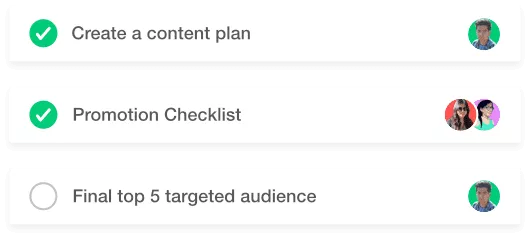
Assign tasks
Add task lists, subscribe the entire task list or assign its tasks to one or multiple people, ensuring a clear distribution of responsibilities at one place.
Create sub tasks
Break tasks down to smaller and manageable sub tasks and select the assignee to define who works on what part.
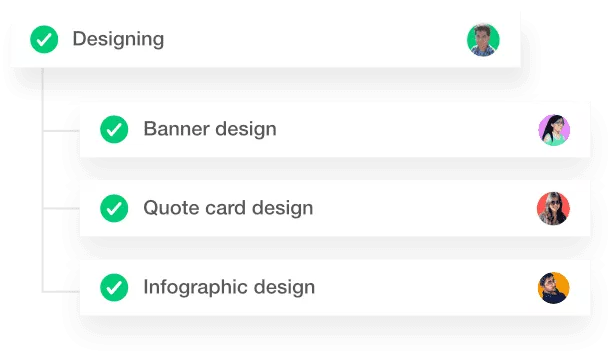
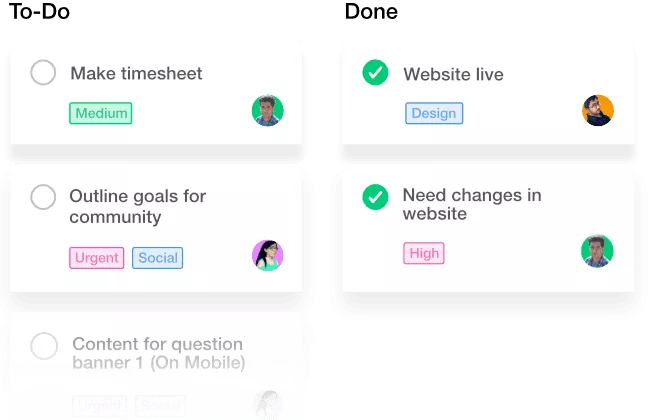
Add labels
Add a distinct context using custom labels to differentiate, prioritize, and organize tasks. Filter a list of all tasks under one label.
Key features

Import tasks
Import tasks from CSV files and create tasks in Software without the need to start from scratch, making the most of GCTL’s task management tool.

Download task lists
Download task lists in CSV and keep a documented record to use whenever and however you want.

Email-in tasks
Use email-in to add tasks via email without having to log in to your account.

Create copies of task lists
Create a copy of task lists and tasks to reuse them without having to create them from scratch.
In today’s fast-paced and dynamic world, effective task management is essential for individuals and businesses to stay organized, meet deadlines, and achieve their goals. Task management software has emerged as a valuable tool that empowers users to streamline their workflow, prioritize tasks, and collaborate seamlessly. In this article, we will explore the concept of task management software, its key features, benefits, and how it has become an indispensable asset across various industries.
Understanding Task Management Software:
Task management software is a digital tool designed to help users plan, organize, and execute tasks efficiently. Whether you are an individual juggling personal responsibilities or a project manager overseeing a team’s projects, this software provides a centralized platform to create, assign, track, and complete tasks. The software often incorporates features such as task lists, project tracking, collaboration tools, and progress monitoring, making it a versatile solution for a wide range of users.

Key Features of Task Management Software:
Task Lists: The core of task management software is the ability to create and organize task lists. Users can add, edit, and prioritize tasks, ensuring they are aware of their responsibilities and deadlines.
Task Assignment: For collaborative projects, task management software allows managers to assign tasks to specific team members. This ensures clear accountability and helps distribute work efficiently.
Deadline Management: Users can set deadlines for tasks, enabling better time management and ensuring that critical milestones are met.
Task Dependencies: In complex projects, certain tasks may rely on the completion of others. Task management software allows users to define dependencies; ensuring tasks are completed in the correct order.
Progress Tracking: Users can monitor the progress of tasks in real-time, identifying potential bottlenecks and making data-driven decisions to optimize efficiency.
Collaboration and Communication: Task management software often includes communication tools such as comments, file sharing, and team messaging, promoting seamless collaboration among team members.
Reminders and Notifications: Automated reminders and notifications keep users informed about upcoming tasks, deadlines, and changes to project status, reducing the likelihood of missed deadlines.
Benefits of Task Management Software:
- Improved Productivity: Task management software streamlines workflow, helping individuals and teams stay focused, prioritize tasks, and complete them efficiently, leading to increased productivity.
- Enhanced Organization: Centralizing tasks and project-related information helps users stay organized, reducing the risk of overlooking essential tasks or details.
- Efficient Collaboration: Team members can collaborate in real-time, share updates, and work collectively on tasks, leading to smoother project execution and improved team communication.
- Time Savings: Automation features such as task assignment, reminders, and progress tracking save time by reducing manual coordination efforts and administrative tasks.
- Better Decision-Making: Access to real-time data and progress tracking enables managers to make informed decisions, allocate resources effectively, and adjust project plans as needed.
- Scalability: Task management software is designed to accommodate both personal and enterprise-level use, making it suitable for individuals, small businesses, and large corporations.
Applications across Various Industries:
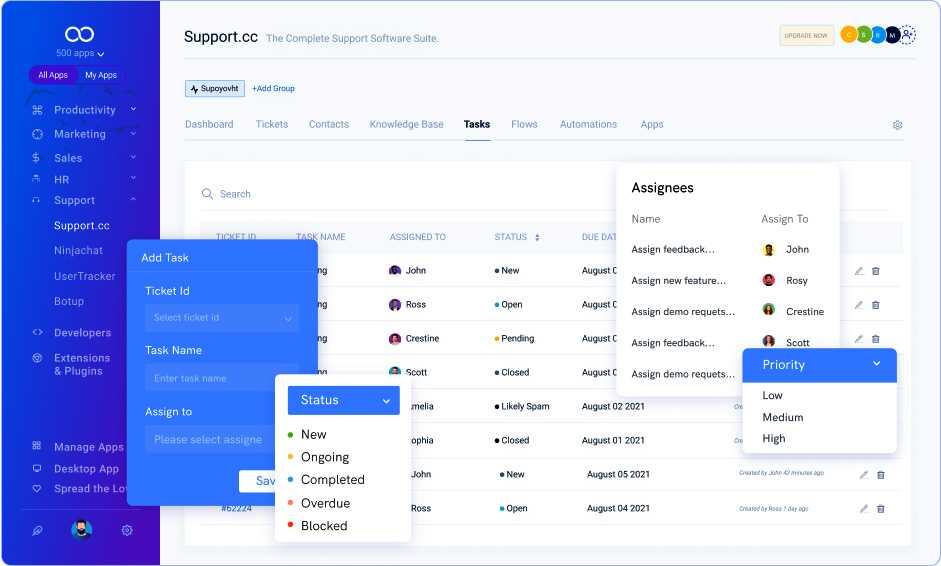
Project Management: Task management software is widely used in project management to plan, execute, and track tasks in complex projects, ensuring teams stay on track and deliver projects on time.
Team Collaboration: Across various industries, teams use task management software to collaborate, delegate tasks, and monitor progress, fostering a more productive work environment.
Personal Task Management: Individuals rely on task management software to organize personal to-do lists, set reminders, and manage daily responsibilities.
Software Development: Software development teams use task management software to track coding tasks, bug fixes, and feature implementation, facilitating efficient software development lifecycles.
Marketing and Advertising: Marketing teams utilize task management software to plan and execute campaigns, monitor deadlines, and collaborate on marketing initiatives.
Why Choose GCTL Infosys For Task Management Software?
Choosing the right provider for task management software is crucial to ensure that your organization or personal task management needs are met efficiently and effectively. GCTL Infosys stands out as an excellent choice for task management software for several compelling reasons:
Experience and Expertise: GCTL Infosys has a strong reputation and extensive experience in the software development industry. With a team of skilled professionals and experts in task management solutions, they possess a deep understanding of task management complexities and can deliver a software solution that caters to diverse user requirements.
Customization and Flexibility: One of the key strengths of GCTL Infosys is its ability to offer highly customizable task management software. They understand that different businesses or individuals have unique task management needs, and their software can be tailored to match specific workflows and processes.
User-Friendly Interface: GCTL Infosys prioritizes user experience, ensuring that their task management software features an intuitive and user-friendly interface. This ease of use makes it simple for individuals and teams to adopt the software seamlessly and maximize productivity from the start.
Comprehensive Features: Their task management software is equipped with a wide range of features to facilitate efficient task planning, assignment, tracking, and collaboration. From task lists and deadlines to task dependencies and progress tracking, GCTL Infosys ensures that their software covers all essential elements of task management.
Cross-Platform Compatibility: GCTL Infosys understands the importance of seamless integration with existing workflows. Their task management software is designed to be compatible with various devices and platforms, allowing users to access and manage tasks on desktops, laptops, tablets, and mobile devices.
Real-Time Collaboration: In team settings, GCTL Infosys task management software facilitates real-time collaboration, enabling team members to work together seamlessly, assign tasks, and track progress simultaneously.
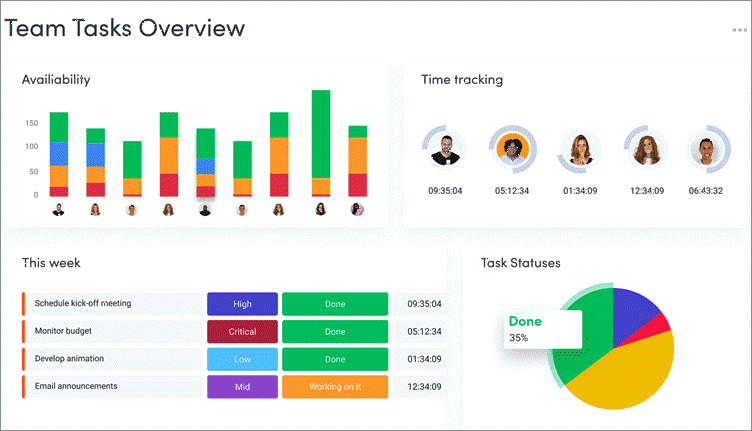
Data Security and Privacy: GCTL Infosys places a high emphasis on data security and privacy. With robust encryption protocols and secure storage, users can trust that their sensitive task-related information remains protected.
Excellent Customer Support: GCTL Infosys is committed to providing excellent customer support. Their dedicated team is readily available to address any inquiries, offer assistance, and ensure a smooth experience with their task management software.
Cost-Effective Solutions: While providing feature-rich and customizable software, GCTL Infosys remains competitive in terms of pricing. Their solutions are designed to deliver value for money, making it an attractive option for businesses and individuals with varying budgets.
Positive Customer Feedback: GCTL Infosys boasts a history of satisfied customers and positive feedback. The success stories and testimonials from clients demonstrate their ability to deliver reliable task management software solutions.
Task Management Software Features at Glance

Quick billing invoice

Product stock report

Daily paid and due sales report

Product purchase report date wise

Expense list report

Product return by customer

Daily sales profit loss report

Daily sales / purchase / profit / loss report via mobile SMS

Bank transaction list and report

Customer and supplier ledger

A4 / POS printer for printing bill

Auto barcode generate
Frequently asked questions :
What is task management software?
Task management software is a computer program designed to help individuals and teams manage their tasks and projects, including task creation, assignment, scheduling, tracking, and completion.
What are the benefits of using task management software?
Some benefits of using task management software include increased productivity and efficiency in managing tasks and projects, improved organization and collaboration among team members, better time management and prioritization, and improved accountability and transparency.
What features should I look for in task management software?
Some important features to look for in task management software include task creation and assignment, scheduling and calendar integration, task tracking and completion, collaboration and communication tools, reporting and analytics, and integration with other business software.
Can task management software be customized?
Yes, many task management software solutions can be customized to meet the specific needs of a particular individual or team.
How much does task management software cost?
The cost of task management software can vary widely depending on the specific features and functionality offered, as well as the size and needs of the team. Some programs may be free or low-cost, while others can cost hundreds or thousands of dollars.
Can task management software integrate with other business software?
Yes, many task management software solutions can integrate with other business software, such as project management software, time tracking software, and team communication software.
Is it difficult to learn how to use task management software?
The difficulty of learning to use task management software can vary depending on the specific program and the user's level of experience with task management and project management. However, many programs offer user-friendly interfaces and tutorials to help new users get started.
Is it safe to store sensitive business data in task management software?
Most task management software solutions have robust security features to protect sensitive business data from unauthorized access or theft. However, it's important to choose a reputable program and to take appropriate measures to protect your data, such as using strong passwords and keeping your software up to date.
Is it safe to store sensitive business data in task management software?
Most tasks Can task management software be accessed remotely? A: Many task management software solutions offer remote access, allowing authorized users to access the system from anywhere with an internet connection.
Can task management software be used by individuals and teams of all sizes?
Yes, task management software can be used by individuals and teams of all sizes, from small independent contractors to large multinational corporations.